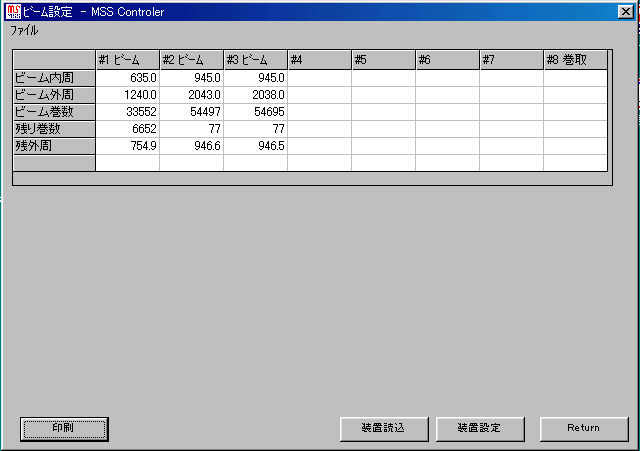
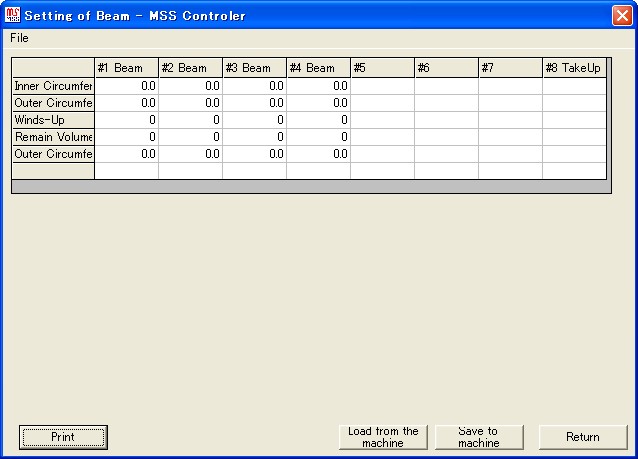
残り巻数を入力すると残外周が、残外周を入力すると残り巻数を内部で計算して代入します。
ビーム内周
Inner Circumfernce
ビームの内周を入力します。
Input the inner of the beam.
ビーム外周
Outer Circumfernce
ビームの外周を入力します。
Input outer of the beam.
ビーム巻数
Winds-Up
ビームの巻数を入力します。
Input the number of volumes of beams.
残り巻数
Remain Volumes
ビームの残り巻数を入力します。
Input the number of beams of remainder volumes.
残外周
Outer Circumfernce Remain
ビームの残り外周を入力します。
Input remaining outer of the beam.
Calculate the number of remainder volumes internally when the remainder outer inputs the remainder outer when the number of remainder volumes is input and substitute it.
印刷
ビームとプログラム設定の内容を印刷します。
Print the content of the beam and the program setting.
装置読込
load from the mercine
装置からビームとプログラム設定を読み込みます。
Read the beam and the program setting from the device.
装置設定
save to mercine
装置にビームとプログラム設定を設定します。
Set the beam and the program setting to the device.
ファイル読込
File reading
パソコンのファイルから読み込みます。
Read from the file of the personal computer.
ファイル保存
File preservation
パソコンのファイルへ保存します。
Preserve it in the file of the personal computer.
戻る
return
メインメニューに戻ります。
It returns to the main menu.