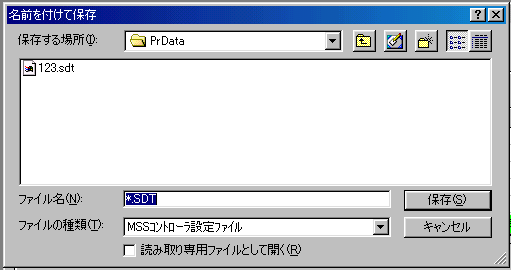メインプログラム ビーム,プログラム設定 ファイル保存
The main program beam and program configuration file preservation
ファイル保存を押されると、次の画面を表示します。
Display the following screen when the file preservation is pushed.
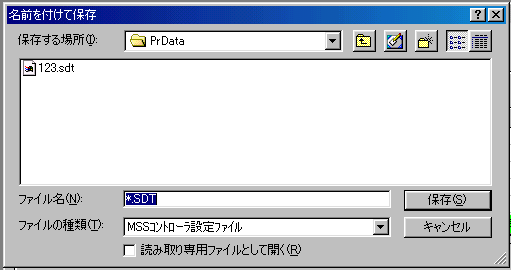
保存されているファイルの一覧が表示されます。
The list of the preserved file is displayed.
保存されているファイルから上書きしたい場合、ファイル名をダブルクリックするとファイルから読み込めます。
When the file name is double-clicked to overwrite from the preserved file, it is possible to read from the file.
新しいファイルを作成する場合、「ファイル名」の欄に新しいファイル名を入力します。
Input a new file name to the column of "File name" when you make a new file.
注意!
Attention.
ビーム設定及び、プログラム設定の保存されますので、ビーム設定等については再度読み込んだときに確認してください。
It must be preserved, and the beam setting etc. must confirm the beam setting and the program setting when reading again.