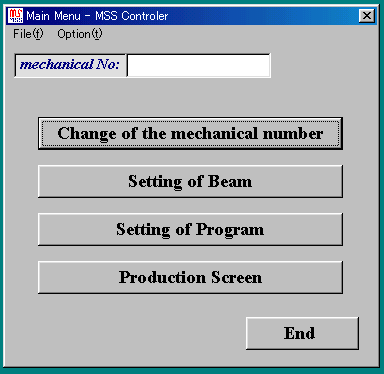
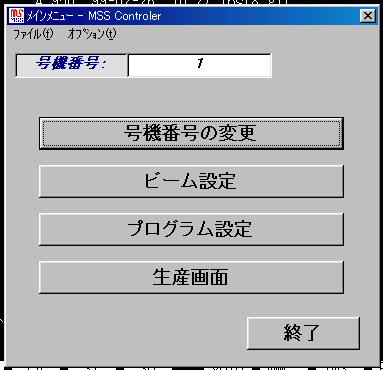
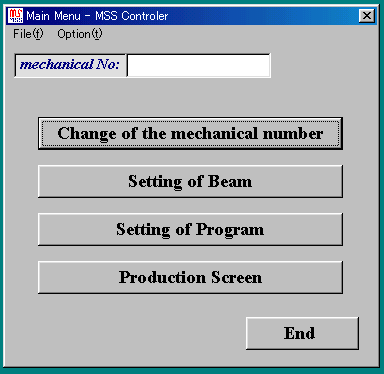
号機番号の変更
Change of the mechanical number
別の号機を設定するときに使用します。
Use it when you set another title machine.
ビーム設定
Setting of Beam
ビームの条件を設定します。
Set the condition of the beam.
プログラム設定
Setting of Program
(ランナー等の記載された)
(It was described about the runner etc.)
プログラム情報を設定します。
Set program information.
生産画面
Production Screen
生産モニター画面を表示します。
Display the production monitor screen.
終了
End
このプログラムを終了します。
End this program.
オプション
Option
通信ポートを変更できます。
It is ..communication port.. revokable.