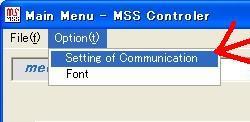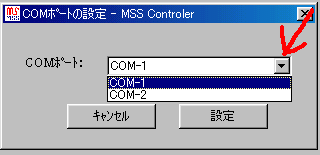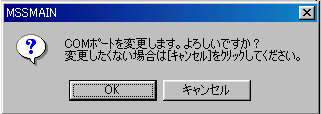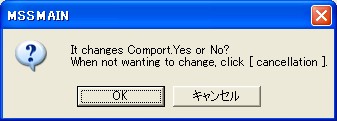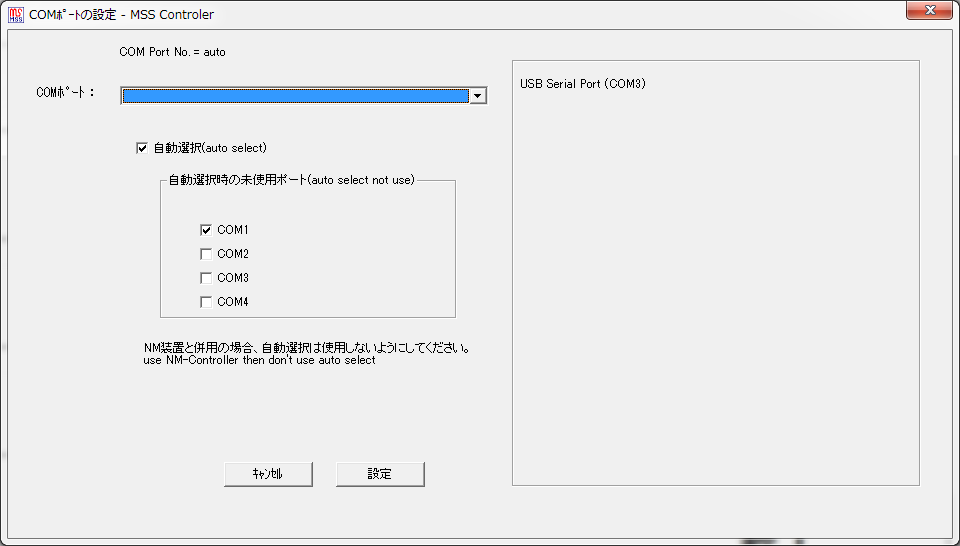オプションメニュー 通信設定変更
Options menu communication setting change
メイン画面より、オプション→通信設定変更をマウスにてクリックすると以下の画面が現れます。
The following screens appear when the optional → communication setting change is clicked from the main screen with the mouse.

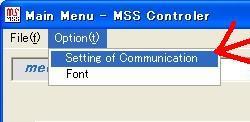
COMポートを変更するには、プルダウンメニューにて変更します。
Change by the pull-down menu to change the COM port.
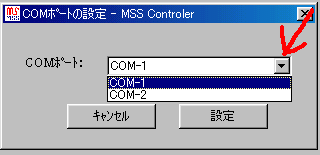

設定を押すと、
When you push the setting
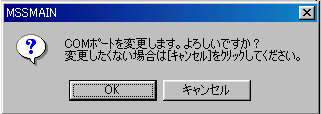
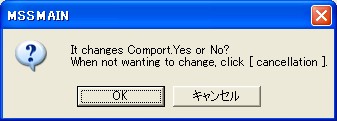
と表示されます。
It is displayed.
設定する場合は、OKを、キャンセルしたい場合はキャンセルをクリックしてください。
Click the cancellation when you want to cancel OK when setting it.
Version3.0以降
After version 3.0
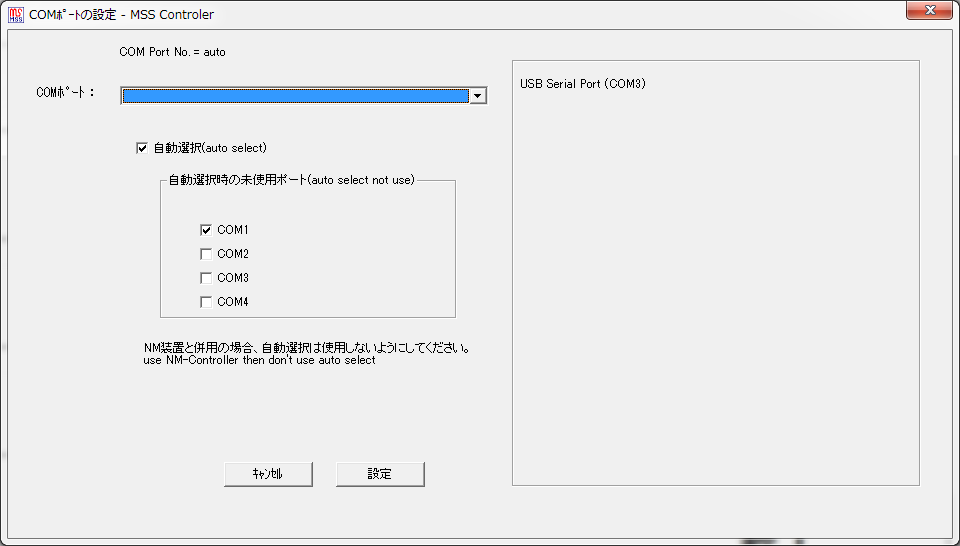
COMポートが自動で選択できます。
Version3.0以降、通常は「自動選択」としてください。
自動選択時の未使用ポートについて
comポートは、接続されている一番若番のポート番号を選択します。
パソコン内蔵モデムやタッチパネルドライバー等により、使用できないポートがある場合、チェックを行ってください。
The COM port can be selected automatically.
After version 3.0, normally set to "automatic selection".
Unused ports when automatically selected
For the com port, select the lowest port number connected.
Please check if there is a port that cannot be used due to the built-in personal computer modem or touch panel driver.
設定する場合は、OKを、キャンセルしたい場合はキャンセルをクリックしてください。
Click the cancellation when you want to cancel OK when setting it.