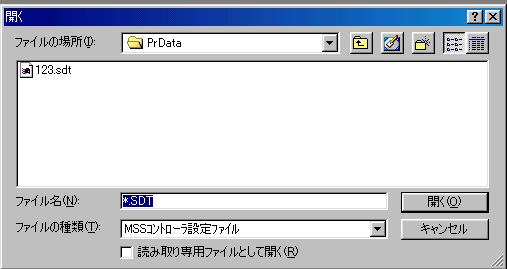メインプログラム ビーム,プログラム設定 ファイル読み込み
The main program beam and program configuration file reading
ファイル読み込みを押されると、次の画面を表示します。
Display the following screen when the file reading is pushed.
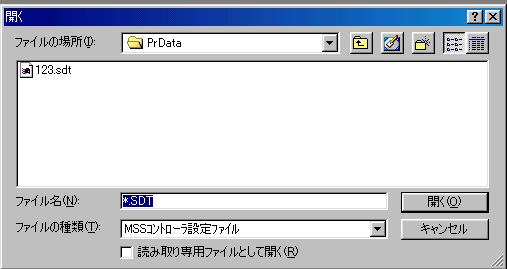
保存されているファイルの一覧が表示されます。
The list of the preserved file is displayed.
読み込みたいファイル名をダブルクリックするとファイルから読み込めます。
When the file name that reads is double-clicked, it is possible to read from the file.
なお、それまでにパソコンで設定されたビーム、プログラム設定はキャンセルされ、ファイルからのデータに置き換わります。
The beam and the program setting set with the personal computer till then are canceled, and replace data from the file.
注意!
Attention.
ビーム設定及び、プログラム設定の両方が変わりますので、ビーム設定等については再度確認してください。
Both the beam setting and the program setting change, and confirm the beam setting etc. again.