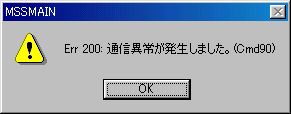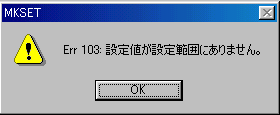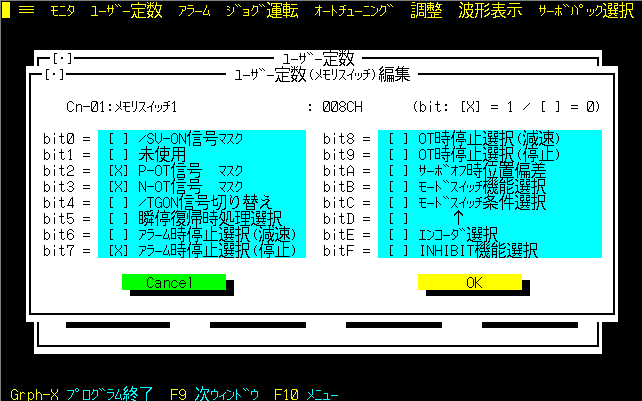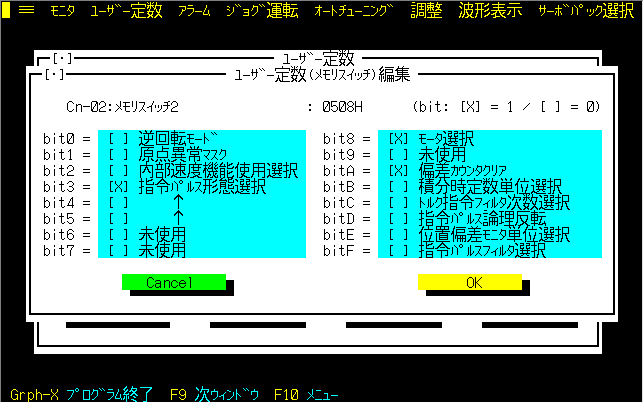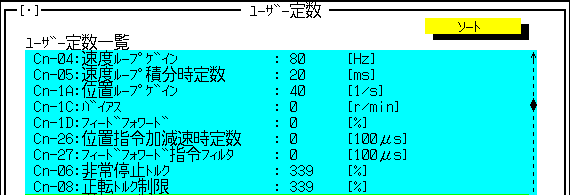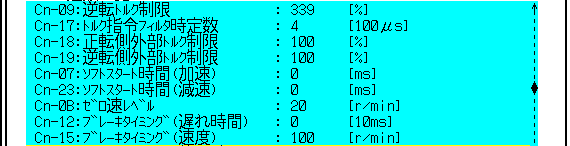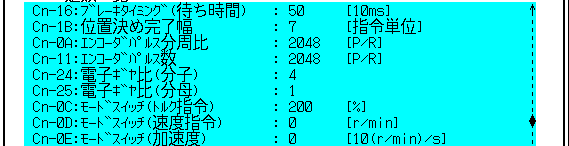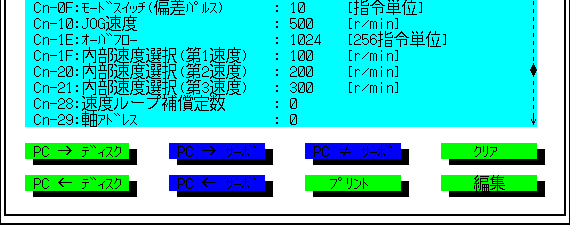トラブルシューティング
Troubleshooting
生産画面、ビーム設定画面に入っても画面が変わらず、以下の表示が出る。
The screen doesn't change even if entering the production screen and the beam setting screen, and the following displays appear.
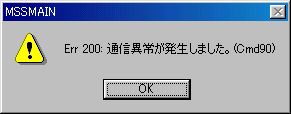
ケーブル接続が正しく設定されていません。
The cable splicing is not correctly set.
もしくは、パソコンの通信ポートの設定が正しくありません。
Or, the setting of the communication port of the personal computer is not correct.
メインプログラムの場合、オプション−通信設定
Optional communication setting in case of the main program
メカ設定プログラムの場合、オプション−通信設定
Optional communication setting in case of mechanism setting program
その他の場合、パソコンのトラブルシューティングを参照下さい。
Refer to the troubleshooting of the personal computer in other cases.
ビーム設定画面、プログラム設定で以下の画面が出て設定できない。
The following screens go out for the beam setting screen and the program setting and it is not possible to set it.
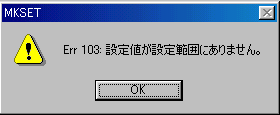
設定データから、ランナー長/コース長が大きすぎて、計算結果をオーバーフローしました。
Runner head/course length was too large, and it ..numerical result.. overflowed from the setting data.
このままでは、設定できませんので、ランナー長を少なくする/コース長を大きくする(巻き取りの場合)か、メカ設定の見直しをお願いします。
The way things are going, it is not possible to set, and review whether to enlarge/that reduces the head of the runner course length (For winding up) about the mechanism setting.
解消しない場合は、発売元にビーム設定、メカ設定を添えてご連絡ください。
Affix and contact the beam setting and the mechanism setting the sales agency when not canceling it.
ランナー長が出ない、ランナー長が出過ぎる
The head of the runner of whom the head of the runner doesn't go out is self-assertive.
サーボモーターの設定が違う
The setting of the servo motor is different.
サーボドライバーの設定はパソコン画面から設定できません。
The servo driver's setting cannot be set from the personal computer screen.
サーボドライバーの設定方法は安川電機発行の資料をご覧下さい。
See the material of the Yaskawa Electric Mfg. Co., Ltd. issue about servo driver's setting method.
参考:パラメータ設定表
Reference: Parameter setting table
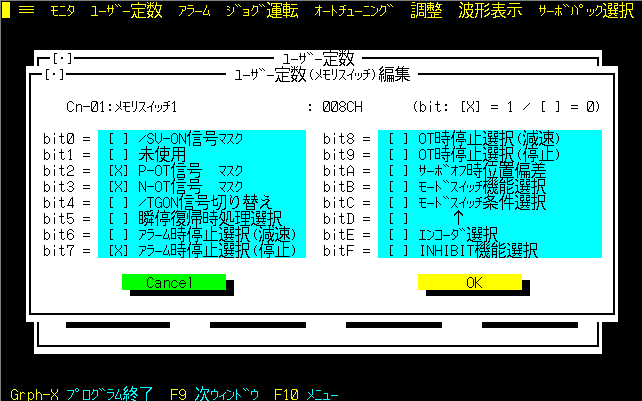
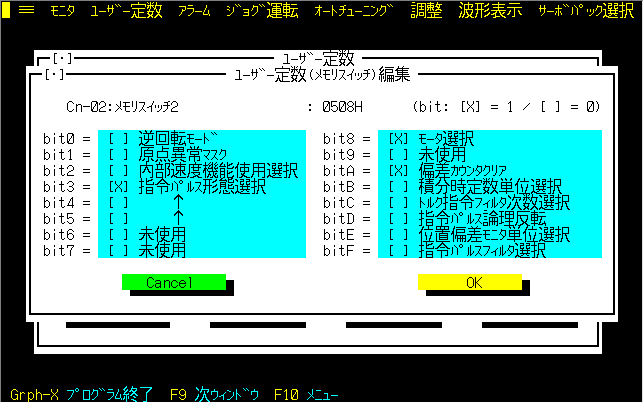
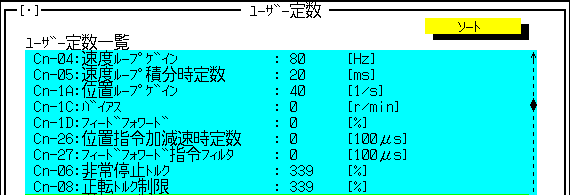
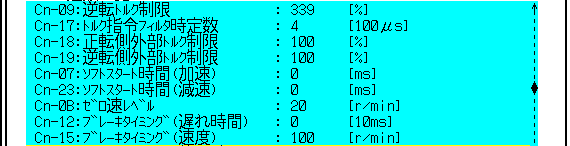
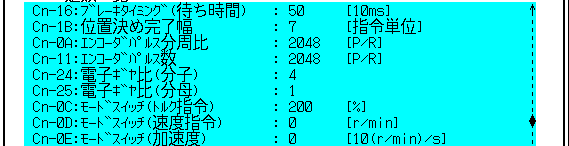
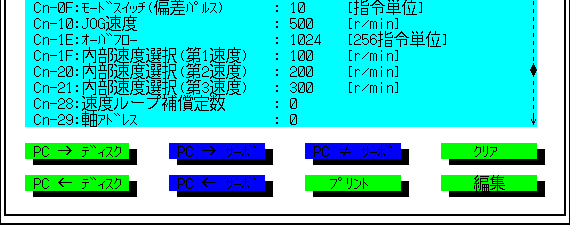
この設定データはあくまでも参考です。
This setting data is a reference to the last.
Cn24,Cn25の値はこの値を使用して下さい。
The value of Cn24 and Cn25 must use this value.
加速度、その他については各機械によって異なりますので、サーボドライバーの取説をご確認のうえ、ご使用下さい。
It must differ, and each machine must use the acceleration and others after confirming servo driver's manual.
ギア比、その他が間違っている。
The ratio of the gear and additionally, be wrong.
メカ設定等を再確認して下さい。
Reconfirm the mechanism setting etc.
エンコーダの配線不良
Wiring is defective of the encoder.
エンコーダケーブルを再度確認して下さい。
Confirm the encoder cable again.
エンコーダコネクタがゆるんでいる可能性があります。
There is a possibility that the encoder connector is loose.
コースカウンターが働かない
The course counter doesn't work.
ケーブルの接触不良、AB相がしっかり動いているかどうかの確認をして下さい。
Confirm whether the loose connection and the AB aspect of the cable move firmly.
サーボONできない
Servo ON cannot be done.
サーボエラーが発生している可能性があります。
There is a possibility that the servo error occurs.
サーボドライバーの電源LED(緑色)が点灯していて、前面のアラームLED(赤色)が消灯しているかどうかを確認して下さい。
Servo driver's power supply LED (green) lights, and it is confirmed whether to have turned off front alarm LED (red).
電源LEDが消灯しているときは、内部のブレーカー、サーキットプロテクタが遮断されている可能性があります。
There is a possibility being intercepted for an internal breaker and the circuit protector when power supply LED has been turned off.
電源LEDが点灯している場合で、アラームLEDが点灯している場合、ケーブル等がコネクターに正確にはまっているかを確認して下さい。
The cable etc. must confirm whether to wait accurately to the connector when it is time when it lights power supply LED, and alarm LED lights.
サーボエラーが出ずに、1つの軸 及び 全ての軸が回転しない
Neither one axis nor the entire axis rotate without the servo error going out.
メカ設定を再度確認して下さい。
Confirm the mechanism setting again.
メカ設定にて使用・不使用の設定をしています。
Use and the nonuse are set by the mechanism setting.
また、ビーム設定にても使用・不使用の設定ができます。
Moreover, for beam setting [nitemo] [tsuka] and the nonuse can be set.
設定が入っていない場合、使用できません(手動操作も出来ません)ので、セットアップをしてください。
It is not possible to use when there is no setting (The manual operation cannot be done), and set it up.