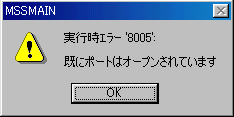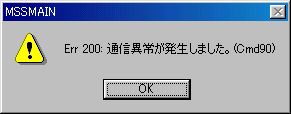パソコン設定トラブルシューティング
Personal computer setting troubleshooting
次のような画面が出て動作できない。
The following screens go out and it is not possible to operate.
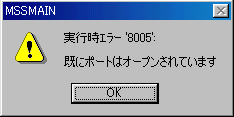
このような場合、次の3つが考えられます。
For this case, the following three are thought.
メカ設定とMSSメインを同時に立ち上げようとした場合、もしくは同じプログラムを2つ立ち上げようとした場合。
When it tries to start up a mechanism setting and main MSS at the same time or the same two programs are started up.
通信ポートは1つしかありませんので、2つは共用して使用することはできません。
Two can be used by sharing because there is only one communication port.
どちらかを終了させてください。
End either.
他の通信プログラム/FAXプログラムが動作している場合。
When other communication program/fax program operates.
上と同じく、通信ポートは1つしかありませんので、2つは共用して使用することはできません。
Two can be used by sharing because there is only one communication port as well as on.
他のプログラムをいったん終了させて、MSSの通信設定を変更してください。
End other programs once, and change the network transmission setting of MSS.
また、できれば、他の用途と混同して使用せずに、パソコンはMSS単独でご使用くださいますようにお願いいたします。
Moreover if possible, let me use it without confusing with other usages and using it single ..personal computer.. MSS it.
Windowsが不安定になっている
Windows is unstable.
Windows自体、不安定なOSです。
Windows is unstable OS.
もし、正常なときにこのようになりましたら、一度Windowsを終了させてください。
End Windows once when becoming normal like this.
Windowsを終了させてもまだ不安定な場合はWindowsの再セットアップを行ってみて下さい。
Still set up Windows again when it is unstable even if you end Windows.
詳細につきましては、パソコン販売店、パソコン販売メーカにお問い合わせ下さい。
Inquire of the personal computer shop and the personal computer sales maker about details.
また、パソコンを当社からお買いあげいただいた場合は、当社までお問い合わせ下さい。
Moreover, inquire of our company when you purchase the personal computer from our company.
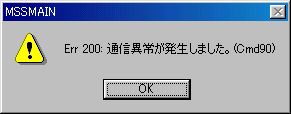
パソコンとの通信エラーです。
It is a communication fault with the personal computer.
以下の点に留意して、チェックを進めて下さい。
Advance the check noting the following points.
パソコンとコントローラとのケーブルは(2G)クロスケーブル,(3G)ストレートケーブルです。
The cable of the personal computer and the controller is cross cables(2G).straight cables(3G)
ケーブルにはストレート、クロスの表示があります。
Straight and crossing are displayed in the cable.
また、当社でもMSSコントローラに最適なケーブルを販売しております。
Moreover, our company also sells the best cable for the MSS controller.
パソコンの機種をお調べの上お問い合わせ下さい。
Inquire after examining the model of the personal computer.
第1世代MSS(本体塗装色がクリーム色の筐体)について
About the first generation MSS (The main body painting color is a cream-colored case)
第1世代MSSはwindowsに対応しておりません。(NEC社製PC-9801のDOSのみ)
第1世代とはこのプログラムで設定できませんので第1世代用のパソコンをご用意下さい。
The first generation MSS doesn't correspond to windows.
(Only DOS made by the NEC company PC-9801 :. )
It is not possible to set by this program at the first generation and give the personal computer for the first generation to me in the business mind.
パソコンのセットアップ
Setup of personal computer
ノートパソコンの場合、省電力対応のため、RS−232Cを使用不可に出来る機種がありますので、常時使用可としておいてください。
There is a model that makes it to cannot the use of RS-232C for the notebook computer for the power saving, and put it as an acceptable constant use.
NEC 9821ノートの機種の場合、HELPキーを押しながら電源を入れるとセットアップメニューが出ますので、「省電力の設定」の中の「RS232C 使用」にしておきます。
Because the setup menu comes out when turning on power while pushing the HELP key for the model of the NEC 9821 note, it makes it to "RS232C use" of "Setting of the power saving".
他のメーカ機種の場合、RS232C通信にするか、赤外線通信にするかの選択がある機種もあります。
There is a model with the selection whether RS232C is communicated for other maker models or make it to the infrared date communication, too.
お手持ちの機種の取扱説明書にて「RS232C」もしくは「シリアル通信」を「する」に変更してお使いください。
Change "RS232C" or "Serial communications" to "Do" with the manual of a model on hand and use it.
WindowsNTのCOMポート
COM port of WindowsNT
comポートはアサイン動作をさせてやらないと、自動設定ではうまく認識しないときがあります)
It is not occasionally recognized well that the com port doesn't operate assign in the automatic setting. )
コントロールパネル→シリアルポート→COMn:の設定→詳細→でハードウエアに準じた設定値を用いてください。
Use a set value based on hardware by setting → detailed → of control panel → serial port →COMn.
PCMCIA/JEIDAカードの使用(PCカードの使用)windows95/98の場合
At use windows95/98 of the PCMCIA/JEIDA card (use of the PC card)
comポートは刺されるカードスロット及び刺される順番、抜かれた順番で刻々と変化します。
The com port is hour by hour changed in pierced card slot, piercing the order, and pulling out order.
(
WindowsNTの場合は立ち上げ時に認識したPCカードは抜き差ししてはいけません。
Do not pull out and do not open the PC card recognized at the start-up for WindowsNT.
途中で差し込まれても認識できません
It is not possible to recognize it even if inserted on the way.
)
PCカード動作の場合、まずはじめにCOMポートの動作変更をお願いします。
Operation change of COM port in the beginning in case of PC card operation, please.
PCMCIA/JEIDAカードの使用(PCカードの使用)Expressカードの使用 windows2000/XPの場合
The use of use Express (use of the PC card) card of the PCMCIA/JEIDA card For windows2000/XP
comポートは刺されるカードスロットで固定されています。
The com port is fixed by the pierced card slot.
設定されるCOMポートは3から開始されます。
The set COM port is begun from three.
COMポートの動作確認、変更をお願いします。
Confirm the operation, and change the COM port.
USBケーブルの使用
Use of USB cable
USBポート、ハブ使用等によりポート番号が変化されます
The port number changes by the universal serial bus port and the hub use, etc.
(変化しないUSBアダプタも存在します)
(The USB adaptor not changed either exists. )
設定されるCOMポートは3から開始されます。
The set COM port is begun from three.
COMポートの動作確認、変更をお願いします。
Confirm the operation, and change the COM port.