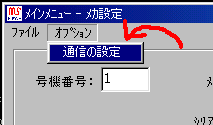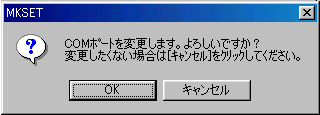オプションメニュー 通信設定変更
Options menu communication setting change
メイン画面より、オプション→通信設定変更をマウスにてクリックすると以下の画面が現れます。
The following screens appear when the optional → communication setting change is clicked from the main screen with the mouse.
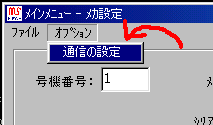
COMポートを変更するには、プルダウンメニューにて変更します。
Change by the pull-down menu to change the COM port.

設定を押すと、
When you push the setting
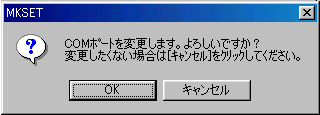
と表示されます。
It is displayed.
設定する場合は、OKを、キャンセルしたい場合はキャンセルをクリックしてください。
Click the cancellation when you want to cancel OK when setting it.