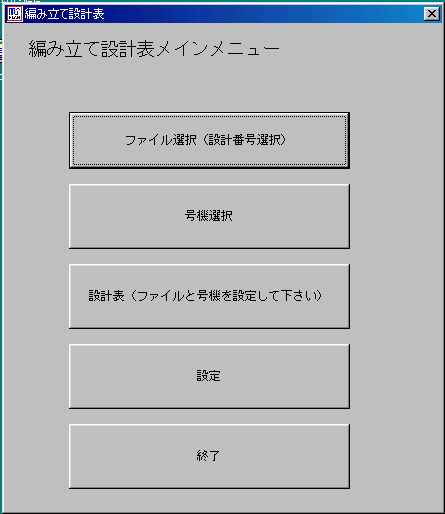
ファイル選択
File selection
メインプログラムにて保存されたランナー設定情報を読み込みます。
Read the runner set up information preserved by the main program.
号機選択
Title machine selection
号機を選択するととができます。
The fault can be done by selecting the title machine.
メカ設定にて保存した号機を使用します。
Use the title machine that preserves it by the mechanism setting.
設計表
Design table
設計表の入力、保存をします。
Input, and preserve the design table.
選択したときに自動的に読み込みます。
Read automatically when you select it.
設定
Setting
ディレクトリ、フォントを設定します。
Set the directory and the font.
終了
End
このプログラムを終了します。
End this program.
この編立設計表は画面の大きさが800×600以上の大きさで考慮されております。
As for this knitting design table, the size of the screen is considered by the size of 800×600 or more.
それ以下の画面では表示できませんので、あらかじめご了承下さい。
Acknowledge not displaying it on the screen less than it beforehand.
また、MSS本体プログラムのデータを使用しますので、MSS本体がインストールされてないと動作致しません
Moreover, if the main body of MSS is not installed, it doesn't operate because the data of the main body of MSS program is used.