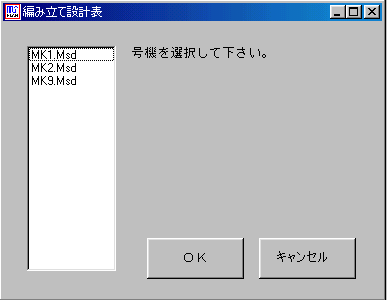編立設計表 ファイル選択
Knitting design table file selection
号機選択を選択すると以下の画面が表示されます。
When the title machine selection is selected, the following screens are displayed.
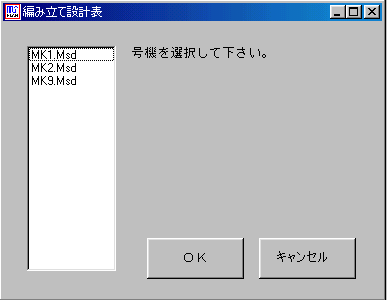
MK(号機番号).Msdの形式で号機番号が入っています。
MK (title No. title). There is a title No. title in the form of Msd.
入力したいデータの号機を入力してOKを押して下さい。
Input the title machine of the data to be input and push OK.
もし、保存している号機があるはずなのに表示しない場合は、 初期設定のディレクトリを確認して下さい。
Confirm the directory of initialization when you do not display it though there must be a title machine that preserves it.