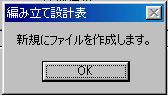
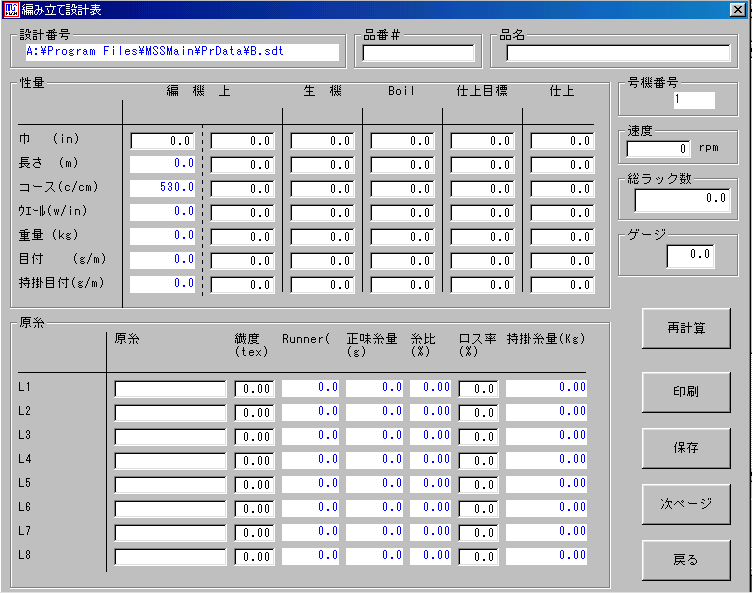
再計算
Recalculation
入力結果に応じて計算を行います。
Calculate according to the input result.
印刷
編立設計表を印刷します。
Print the knitting design table.
保存
Preservation
パソコンのファイルへ保存します。
Preserve it in the file of the personal computer.
次ページ
Next page
整経長、コメント、編立総本数を入力する次の画面に移動します。
Move to the following screen where a warping length, a comment, and a knitting total number are input.
戻る
It returns.
メインメニューに戻ります。
It returns to the main menu.