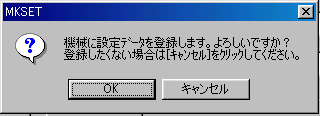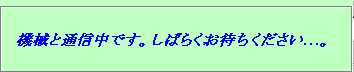メカ設定 装置登録
Mechanism setting device registration
装置登録を押されると、次の画面を表示します。
Display the following screen when the device registration is pushed.
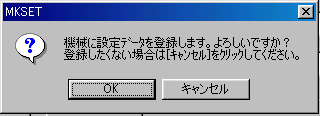
OKを選択すると装置登録を開始します。
Begin the device registration when you select OK.
キャンセルを選択すると装置登録を実行しないで、戻ります。
It returns without executing the device registration when the cancellation is selected.
なお、それまでに装置に設定されたメカ設定はキャンセルされ、パソコンからのデータに置き換わります。
The mechanism setting set to the device till then is canceled, and replaces data from the personal computer.
読み込み中は以下の通信中画面が出ます。
The screen goes out while communicating reading as follows.
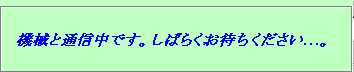
通信エラーが発生したときはトラブルシューティングをご覧ください。
See the troubleshooting when the communication fault occurs.