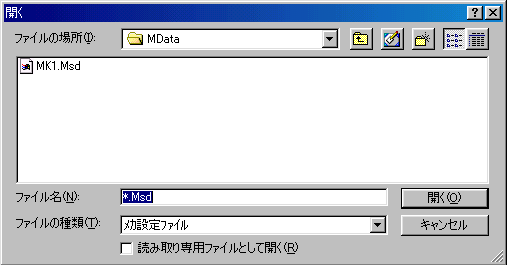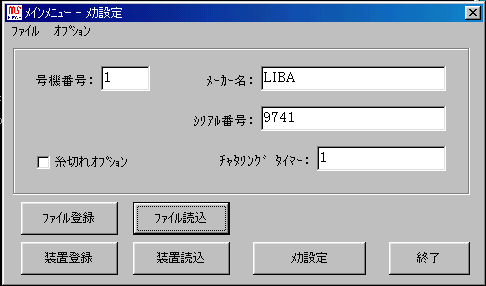メインプログラム ビーム,プログラム設定 ファイル読み込み
The main program beam and program configuration file reading
ファイル読み込みを押されると、次の画面を表示します。
Display the following screen when the file reading is pushed.
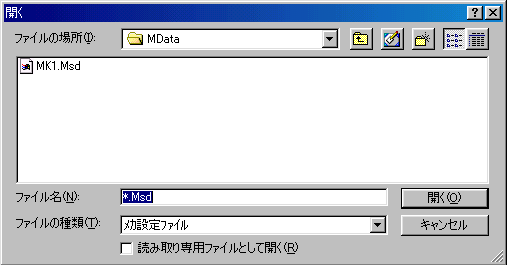
保存されているファイルの一覧が表示されます。
The list of the preserved file is displayed.
読み込みたいファイル名をダブルクリックするとファイルから読み込めます。
When the file name that reads is double-clicked, it is possible to read from the file.
なお、それまでにパソコンで設定されたメカ設定はキャンセルされ、ファイルからのデータに置き換わります。
The mechanism setting set with the personal computer till then is canceled, and replaces data from the file.
ファイル名の付け方は、MK(号機番号).Msdという形です。
How to name the file name is MK (title No. title). It is shape named Msd.
たとえば、1号機でしたら、mk1.msdというファイルになります。
For instance, when it is the first machine, it becomes a file named mk1.msd.
読み込みが完了すると、
When reading is completed
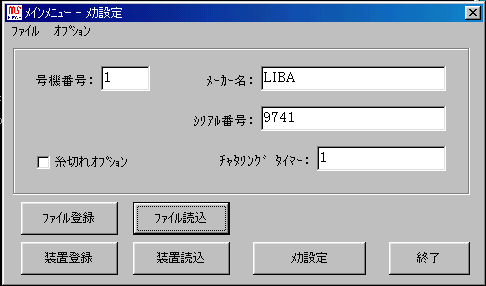
の画面になり、データが代入されます。
It drinks and it becomes a screen, and data is substituted.