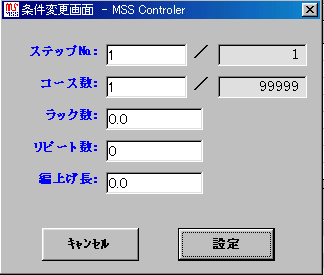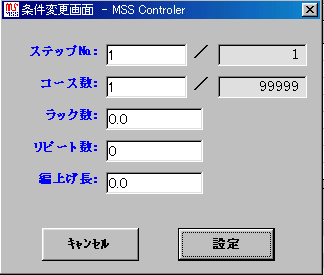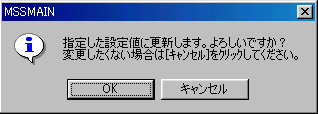条件設定
Condition setting
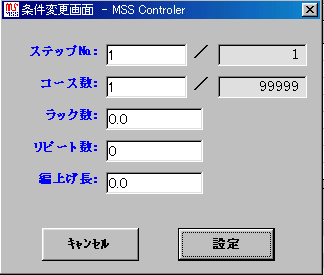
ここで、各条件の変更ができます。
Here, each modification of a condition can be done.
条件をリセットしたい場合は、表面パネルの黄色リセットボタンを押すと
When you push the yellow reset button of the surface panel when you want to reset the condition
ステップ1,コース1、ラック0.0、リピート0、編み上げ長0にリセットできます。
It is possible to reset it in step 1, course 1, rack 0.0, repetition 0, and 0 in the finishing knitting length.
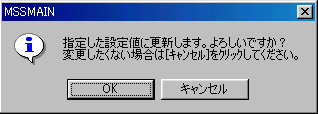
設定をクリックすると、設定していいかどうかの指示が出ます。
The instruction whether I may set to click the setting is given.
設定していい場合はOKを、キャンセルしたい場合はキャンセルをクリックしてください。
Click the cancellation when you want to cancel OK when you may set it.
注意!
Attention.
運転中に条件変更されたとき、条件変更に入ったタイミングでステップ数、コース数を取り込み、設定されると、設定された瞬間から設定されたデータになり、タイミングがずれる可能性があります。
It becomes data set momentarily of the setting as taking the number of steps and the number of courses according to the timing that entered the alteration of condition when the condition is changed while driving, and the settings, and there is a possibility that timing shifts.
条件変更されるには、機械側で停止をさせてから、条件変更なされるようにお願いいたします。
Let me done the alteration of condition so that the condition is changed after it stops on the machine side.