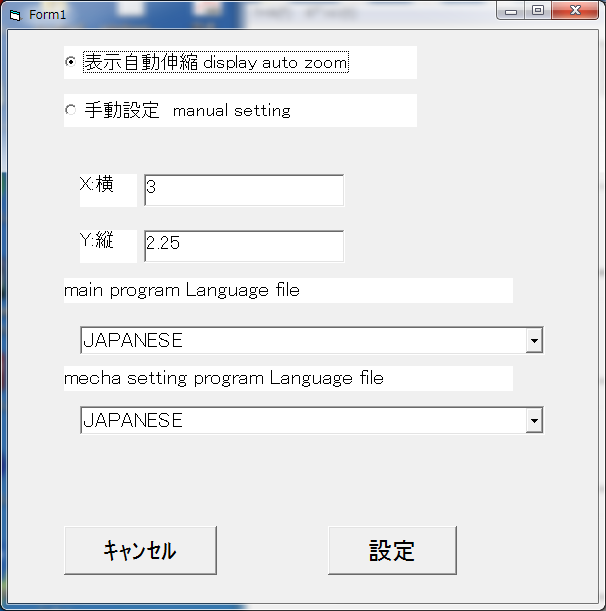オプション→画面設定
option - display setting
オプションから画面表示設定をクリックすると、次の画面を表示します。
Click the screen display setting from the options to display the next screen.
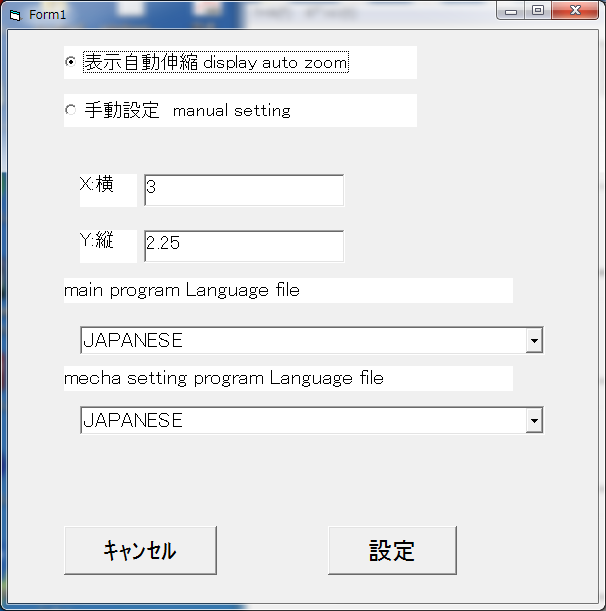
・表示自動伸縮 画面を最適な大きさで表示します。通常はこちらを選択してください。
・手動設定 自動設定では不具合がある場合はこちらで手動で倍率を設定できます。
他プログラム等の兼ね合いで倍率に不具合のある場合は、こちらを選択してください。
・main program Language file
・mecha setting program Language file
言語設定を変更できます。
英語はEnglish 日本語はJAPANESEを選択します
・Automatic display expansion/contraction The screen is displayed in the optimal size. Normally select this.
・Manual setting: If there is a problem with automatic setting, you can manually set the magnification here.
Select this if there is a problem with the magnification due to other programs or other factors.
・Main program Language file
・Mecha setting program Language file
You can change the language setting.
Select English for English and JAPANESE for Japanese