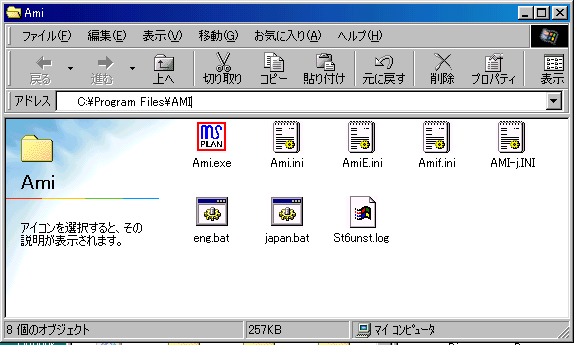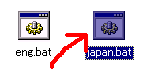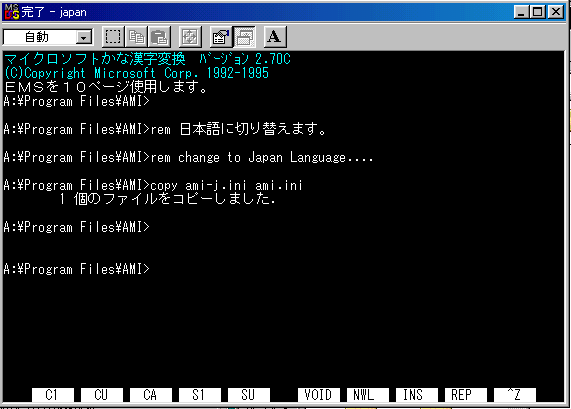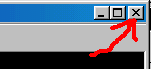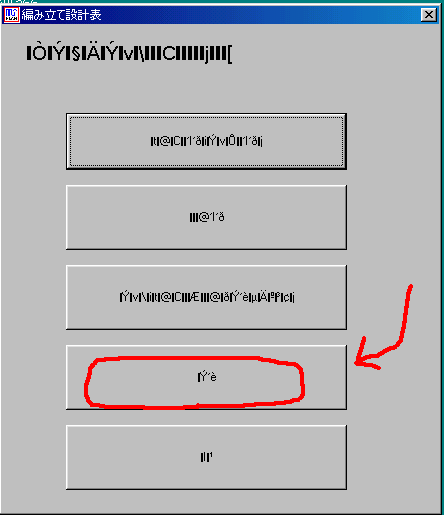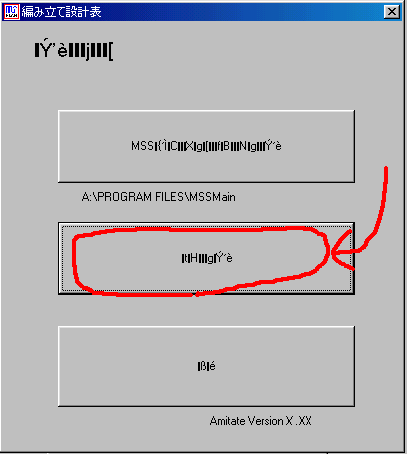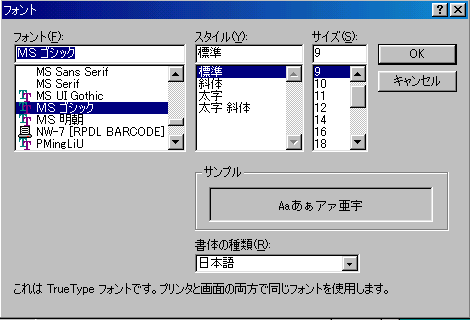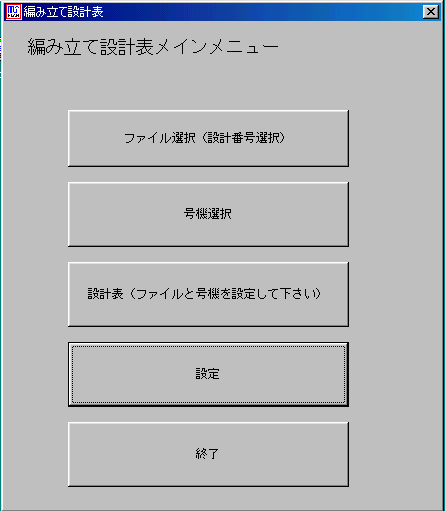編立設計表 日本語化の方法
Knitting design Pacific coastal area word making method
インストールされた状態では英語のものが立ち上がります。
The English one stands up in the installed state.
そこで日本語化する事をおすすめします。
Then, we will recommend the thing made Japanese.
(このプログラムは日本で開発しておりますが、海外需要をふまえて海外バージョンを 標準仕様とさせていただいている関係上、英語となります。
It ..(.. becomes English in the relation of will the assumption of an overseas version basing the foreign demand a standard issue though this program is developed in Japan.
ご了承下さい。
Acknowledge it.
まず、編立設計表がインストールされているディレクトリをマイコンピュータから開きます。
First of all, open the directory in which the knitting design table is installed from the microcomputer pewter.
AT互換機で標準的にインストールすると「c:\program files\ami」になります。
It becomes "c:\program files\ami" if it installs it with the AT compatible machine standard.
PC9800シリーズですと「a:\program files\ami」となります。
When it is PC9800 series, it becomes "a:\program files\ami".
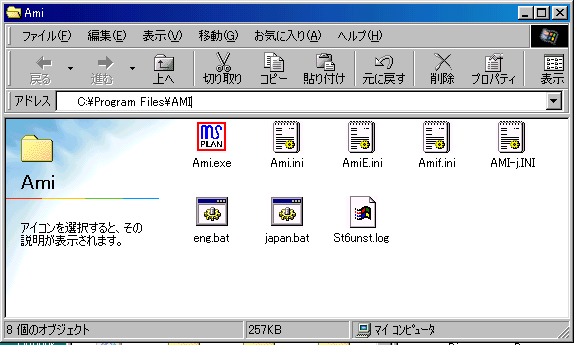
その中から、JP.Batを探し、ダブルクリックします。
It looks for JP.Bat, and it double-clicks it from among that.
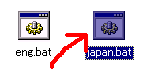
ダブルクリックすると以下のような画面となり、日本語に切り替わります。
It becomes the following screens if it double-clicks it, and it changes into Japanese.
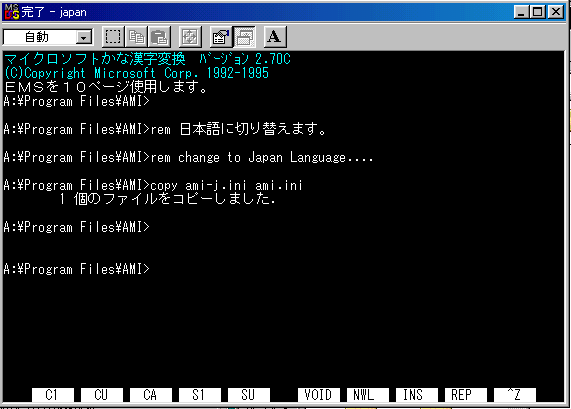
右上の×印をクリックし、終了させます。
Click an upper right × sign, and end it.
英語に戻すのにはENG.Batをクリックすると英語に戻ります。
It returns to English when ENG.Bat is clicked to return it to English.
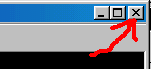
その後に編立設計表を立ち上げると以下のような画面になります。
If the knitting design table is started up afterwards, it becomes the following screens.
表示フォントが英文半角専用文字になっていますので、以下の要領でフォントの変更をします。
Change the font according to the sequentes because the display font is a character only for English normal-width.
下から2つめをクリックします。
Click the second from the under.
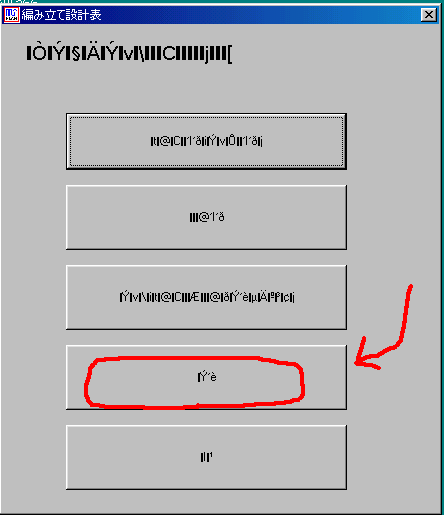
続いて、真ん中をクリックします。
Click the center continuously.
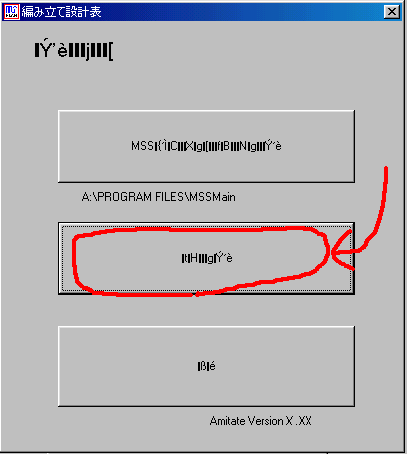
クリックするとフォントの設定が出来ます。
The font can be set by clicking.
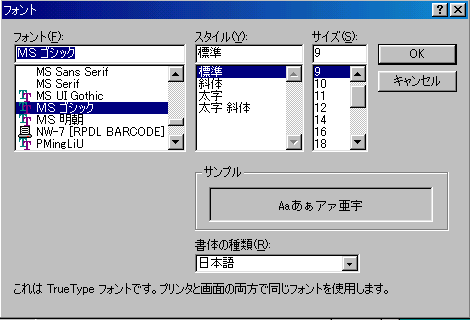
フォントのダイアログが出ますので、MSゴシック等のフォントに変更します。
Change to the font of the MS Gothic etc. because the dialog of the font comes out.
印刷文字の関係上、プロポーショナル文字(例:MSPゴシック、MSP明朝等)は使用しないで下さい。
Do not use a proportional character (The example: MSP Gothic and MSP Ming-style type, etc.) because of the printer graphic.
MSゴシックを推奨します。
The MS Gothic is recommended.
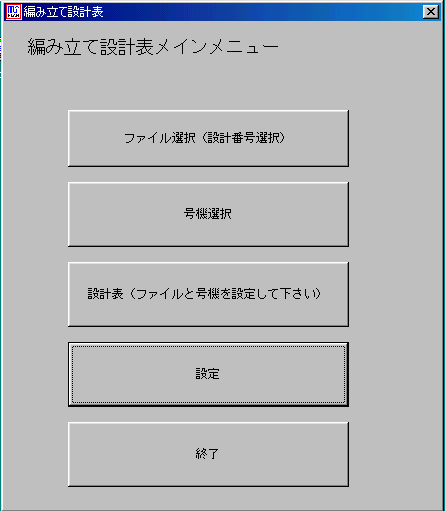
メインに戻ると正常に表示されます。
It is normally displayed when mainly returning.
メインプログラムは別途フォント設定して下さい。
Set the font to the main program separately.