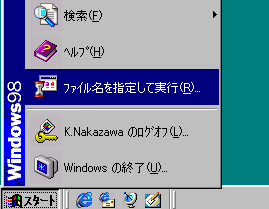
選択すると次の画面が出ますので、ファイル名にCD-ROMのあるドライブのamiディレクトリのsetup.exeを起動します。
Start setup.exe of the ami directory of the drive that there is CD-ROM in the file name because the following screen goes out when selecting it.
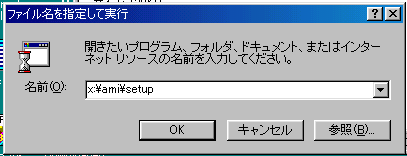
上記の場合、xドライブにあるsetup.exeを起動します。
Start setup.exe that exists in x drive for the above-mentioned.
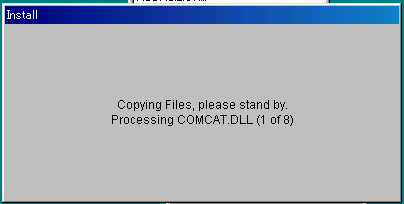
起動すると上の画面が現れ、セットアップの準備をします。
The screen on appears when starting, and the setup is prepared.
セットアップの準備が完了したら、次の画面が現れます。
The following screen appears when the preparation for the setup is completed.
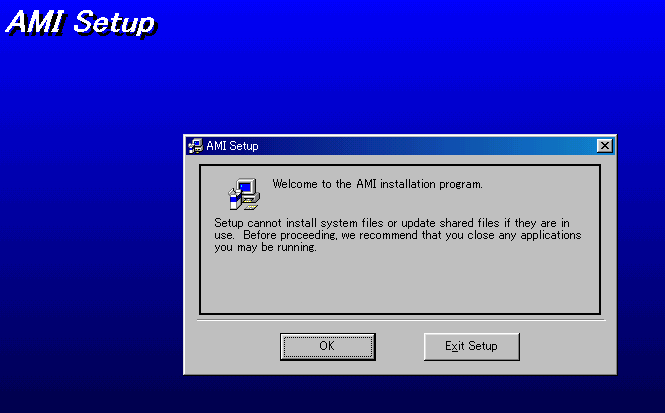
この画面が現れたら、「OK」をクリックして次に進んでください。
Advance as follows clicking "OK" when this screen appears.

インストールするディレクトリを変更するには「change directory」にて変更します。
Change by "change directory" to change the installed directory.
セットアップを開始するには

So that the setup may begin
をクリックして、開始します。
Begin clicking [wo].
インストールする名前を変更できます。
It is ..installed name.. revokable.
普通では変更しませんので[continue]をクリックして下さい。
It doesn't change usually and click [continue].
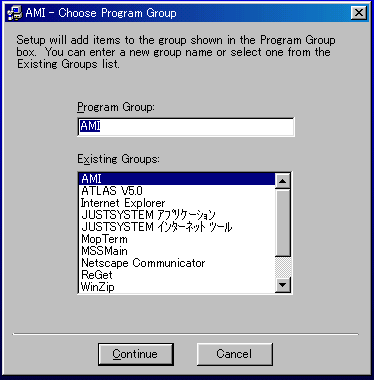
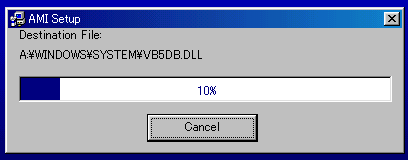
インストール中は上記の画面が現れます。
The above-mentioned screen appears while installing it.
インストールが完了すると以下の画面が現れます。
The following screens appear when the installation is completed.
OKをクリックするとインストールは完了です。
When OK is clicked, the installation is completed.
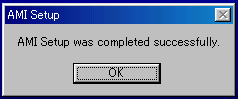 <
<